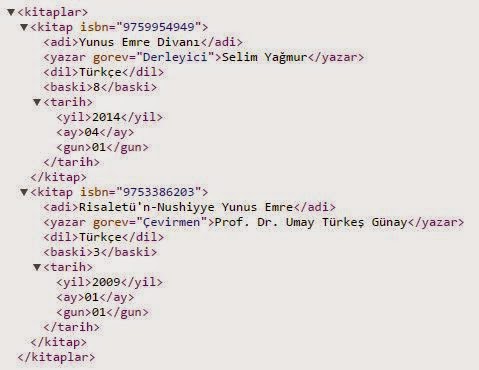XML CSS
We make XML look better using CSS.
11.05.2015 · 2 min read
You can enrich XML documents with CSS. To call external CSS file;
<?xml version="1.0" encoding="UTF-8"?>
<?xml-stylesheet type="text/css" href="style.css"?>
To call the style.css file, we first add the xml start tag. Then we call our css file in the href="style.css" part.
Now we create a file called library.xml and format its content with style.css.
First, let's create library.xml and add the path to the CSS file.
<?xml version="1.0" encoding="UTF-8"?>
<?xml-stylesheet type="text/css" href="style.css"?>
<books>
<book isbn="9759954949">
<name>Yunus Emre's Divan</adi>
<author task="Compiler">Selim Yağmur</author>
<language>Turkish</language>
<print>8</print>
<date>
<year>2014</year>
<month>04</month>
<day>01</day>
</date>
</book>
<book isbn="9753386203">
<name>Risaletü'n-Nushiyye Yunus Emre</adi>
<author task="Translator">Prof. Dr. Umay Turkes Gunay</author>
<language>Turkish</language>
<print>3</print>
<date>
<year>2009</year>
<month>01</month>
<day>01</day>
</date>
</book>
</books>
Now let's prepare the style.css.
books {
padding: 10px;
}
book {
display: block;
}
book name {
color: blue;
font-size: 20px;
display: block;
}
book author,
language,
print,
date {
display: block;
margin-left: 10px;
}
When we apply the css we have prepared, it gives a screenshot like the one below.
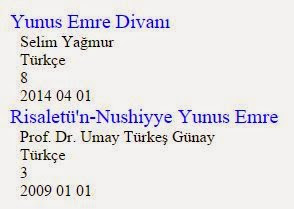
If we didn't format it with CSS, the result would be as follows.